Interacting with viewers on Twitch
How can viewers interact with Pando on Twitch?
There are plenty of opportunities to answer this question. Therefore, it’s best to split it in two sections: our unique interactions through the Twitch Extension and the Native Twitch features.
The Twitch Extension
An extension is a separate component/panel that lets Twitch developers provide a custom experience for viewers. This is a Pet Cafe; a beautiful pixelart design that lets you discover interactions by a click-to-play mechanic. Viewers move their mouse over a drink, and this way, hydrate their pet. We continuously improve this experience, such as the new Daily Special update, and every holiday season, we bring something special, like decorating a Christmas tree together.
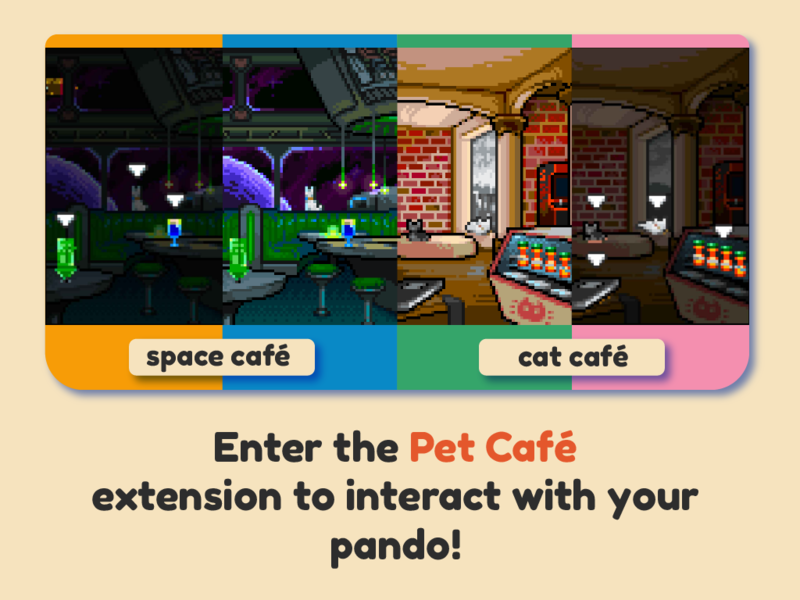
Native Twitch features
These are interactions that are available for everyone, such as the Chat, or Follow button, or after the creator has reached affiliate, channel points, hype trains, etc. They are common knowledge to your viewers, and Pando plays a supporting role as it helps you to notify and react when the interaction happens. Like saying hello to a new chatter, or cheering beside you when a viewer subscribes.
Why are interactions important?
Interactions give viewers something to do and feel part of the community. It’s one of the most important reasons why they watch live streams. Paid interactions are a way for them to be more involved, as they can be used to support the channel and help you unlock a new color in Pando.
What are the most common interactions?
Channel points are the most used interactions for Pando, besides the new chat message. This is because they provide a variety of options, such as treating the pet, or playing games like Rock Paper Scissors. Creators can customize the availability, name, and points to redeem it, but also set a cooldown. Viewers collect channel points over time for free by watching your live stream.
What happens with Pando when viewers interact?
Pando loves attention, so every interaction with your pet will gain new experience. After you reach a new level, you are getting closer to unlocking a new look! You can choose how Pando reacts, and there is a possibility to generate responses with AI. If you want a sarcastic cat with a pirate accent that's addicted to catnip, you can add this in the instructions and watch how your viewers will be surprised. This experience is included in Pando VIP.

Boost your interactions with Pando VIP
Pando can provide the use of a Large Language Model to generate text-based responses. We are using Claude by Anthropic. Because we believe they communicate good principles when designing their AI solutions. When you generate a response, it will automatically calculate and deduct tokens from your account. There is a free opportunity to try this experience, which is unlocked when you follow Pando_dev on Twitch. After a few streams, you can either choose to use Bits to update your tokens or go with a Twitch subscription to Pando_dev, and automatically refill your tokens every month.
Pando custom chat commands
Something that falls in between the custom extension and native interactions is Chat commands. These are common among many tools, sometimes it can even let you !join a game. In Pando, we use them to generate a response. So this does require the use of the dynamic personality (Pando VIP), and can be used in many different ways. Like chatting “!joke about the weather”, or !fact about music history. This all depends on your personal preferences and what you want the viewers to experience when they interact.
Pando reacts with TTS
The interactions on Pando are supported by TTS, with the most common option, “Brian,” available for free. You can decide when TTS activates, and there are more options available in the subscription model (Pando VIP).
How do I configure my viewer interactions?
The Personality section lets you configure a unique pet. In Chat Alerts, you will find plenty of customization options. Go to the configuration and click Personality, and you will see Chat Alerts to help you further.
Visit https://mypando.tv to start using Pando on Twitch! 💜